别着急,坐和放宽
0 准备工作
CodeBlock Loading...
1 安装 GsCore
1-1 安装 uv
1-1-1 使用 pip 安装
CodeBlock Loading...
1-1-2 使用 pipx 安装
CodeBlock Loading...
1-1-3 使用官方脚本安装
CodeBlock Loading...
1‑2 克隆核心
CodeBlock Loading...
1‑3 安装依赖
CodeBlock Loading...
1‑4 运行
CodeBlock Loading...
- 网页控制台:首次启动即生成,默认地址
localhost:8765/genshinuid,账号密码root/root。务必登录后修改密码。 - 若要外网访问,把
bot/gsuid_core/data/config.json里的HOST改成0.0.0.0后重启,或通过反向代理localhost:8765即可。
1‑5 安装鸣潮插件 XutheringWavesUID
CodeBlock Loading...
1-6 持久化
1-6-1 systemd
在 /etc/systemd/system/目录下创建一个以 .service为后缀的文件并写入如下基本内容:
CodeBlock Loading...
1-6-2 tmux
CodeBlock Loading...
2 安装 NoneBot2 框架
2-1 安装 pipx
CodeBlock Loading...
2‑2 安装脚手架
CodeBlock Loading...
2-3 生成项目
CodeBlock Loading...
选择bootstrap模板后按下回车。
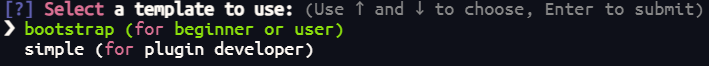
模板的选择
输入项目名称后按下回车。
↑ ↓移动,空格选择,个人QQ选择OneBot V11,官方QQ选择QQ(QQ 官方机器人),最后按下回车。
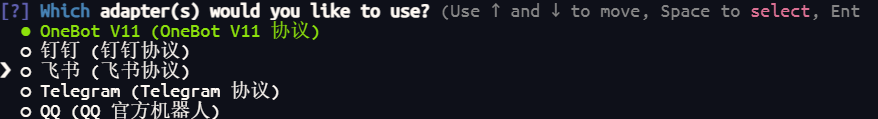
适配器的选择
同上,选择HTTPX与websockets驱动器后按下回车。
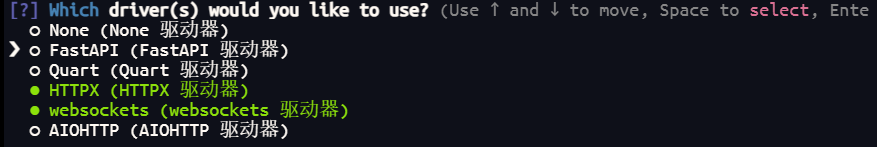
驱动器的选择
保持默认按下回车。
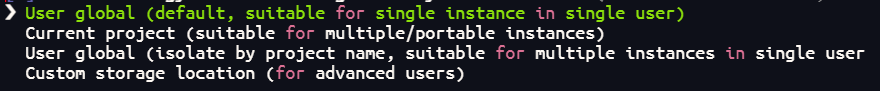
默认即可
安装依赖与虚拟环境。
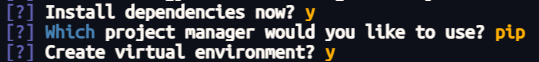
可选echo插件。
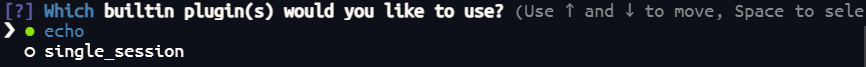
若无需要回车跳过即可。
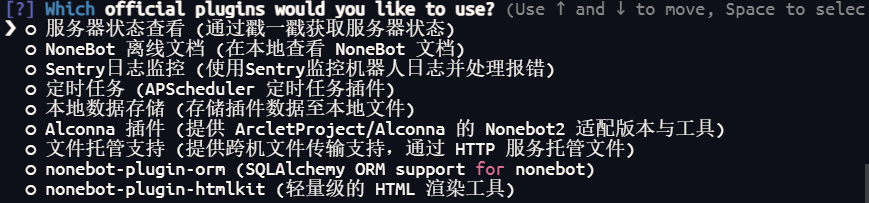
2‑4 安装 NoneBot 适配器 & 需要的插件
CodeBlock Loading...
2‑5 运行
CodeBlock Loading...
2-6 持久化
同上。使用 tmux 即可。
3 安装 AstrBot 框架
3-1 通过宝塔面板安装
进入Docker的应用商店,搜索AstrBot并安装。
安装成功后,点击Docker栏容器,找到AstrBot容器,点击管理,点击编辑容器,添加6199端口(QQ 个人号(aiocqhttp) 消息平台默认端口)。
最后点击宝塔左侧安全,放行对应的AstrBot端口(默认是6185端口)与6199端口。
3-2 使用一键脚本安装
CodeBlock Loading...
- 网页控制台:首次启动即生成,默认地址
http://127.0.0.1:6185,账号密码astrbot/astrbot。务必登录后修改密码。 - 具体配置参考 接入到NapCat
4 安装 NapCatQQ 协议端
4‑1 下载并运行一键脚本
CodeBlock Loading...
4‑2 启动
CodeBlock Loading...
4-3 通过 WebUI 配置 OneBot 服务
在/root/bot/napcat/napcat/config/webui.json中可配置 WebUI 相关信息。
CodeBlock Loading...
- 详情参考 NapCatのWebUI配置指南